
Create Maps Fast
Start using one-click automated templates
SuiteCX just got remarkably easier to use. You can now create a variety of maps with just one click. Choose from eleven built-in, easy-to-complete templates to handle most of your mapping needs. With one-click map templates, your practitioners can act fast to improve your customer experience strategy.
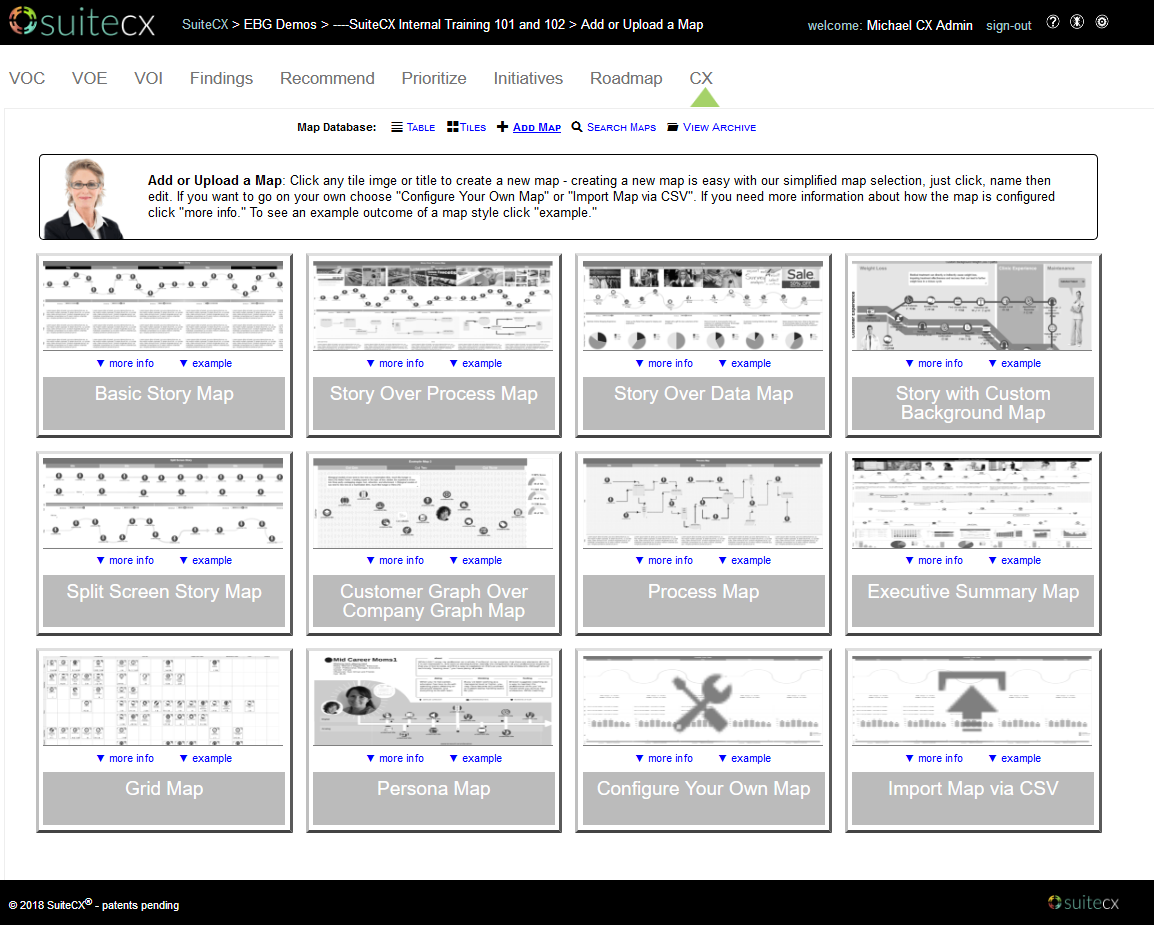
Your CX teams can use this new functionality to create simple and actionable maps with customizable personas and dashboards to accommodate your company’s unique journey. Agencies and consultants can leverage their methodologies immediately, using our customizable backgrounds, icons and templates.
Beyond Wall Art
Take digital posters to the next level
Time-saving, sophisticated, actionable maps start with SuiteCX’s auto scoring features. Touchpoint scores present the scores for customer and company. You can understand scenarios around customer groups or personas and your ability to drive revenue and satisfaction. You can also select and filter the data in your touchpoints for moments of truth, importance, pain points, effort and emotion (so practitioners can document findings), and recommendations. In addition, the ability to prioritize the scenarios into a roadmap makes the effort of mapping much more useful.
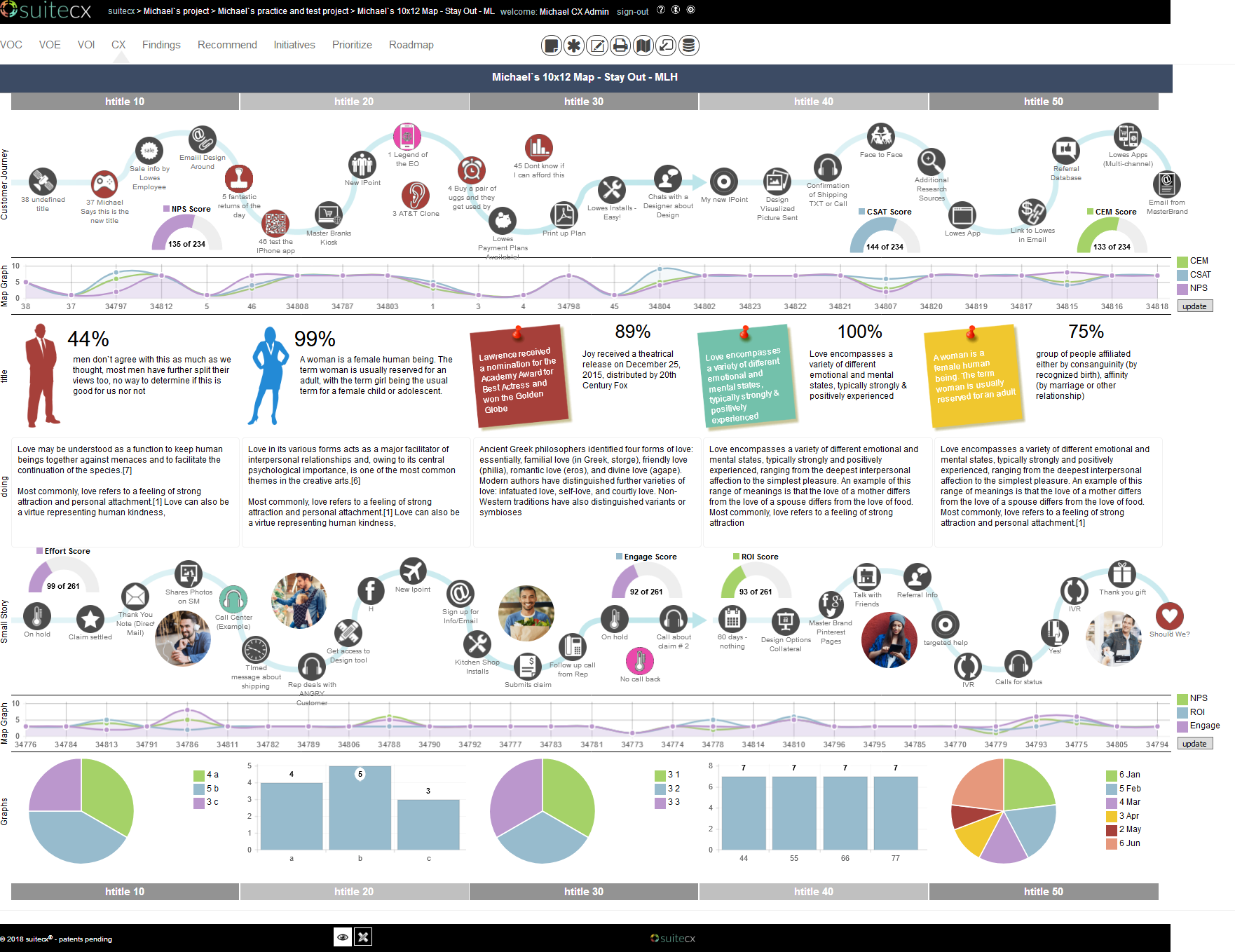
Imagine a map that scores how your customer is reacting, feeling and doing atop the company processes that create the experience. This is the power of applied journey mapping with SuiteCX. You can chart multiple years, multiple personas/segments and/or compare experiences all in one place. Automated journey maps are easy to make: just one or two clicks and you are ready to start working.
Calculated and Scored Maps
Use vibrant, beautiful and actionable journey mapping dashboards
We think of our newest maps as “smart maps” because they display both touchpoint data and business rules. The combination of touchpoint data and business rules creates a dashboard map that is both comprehensive and actionable. Smart maps can inform your entire company-customer experience management response, and they can be presented to everyone as “the strategy” for customer experience improvement.
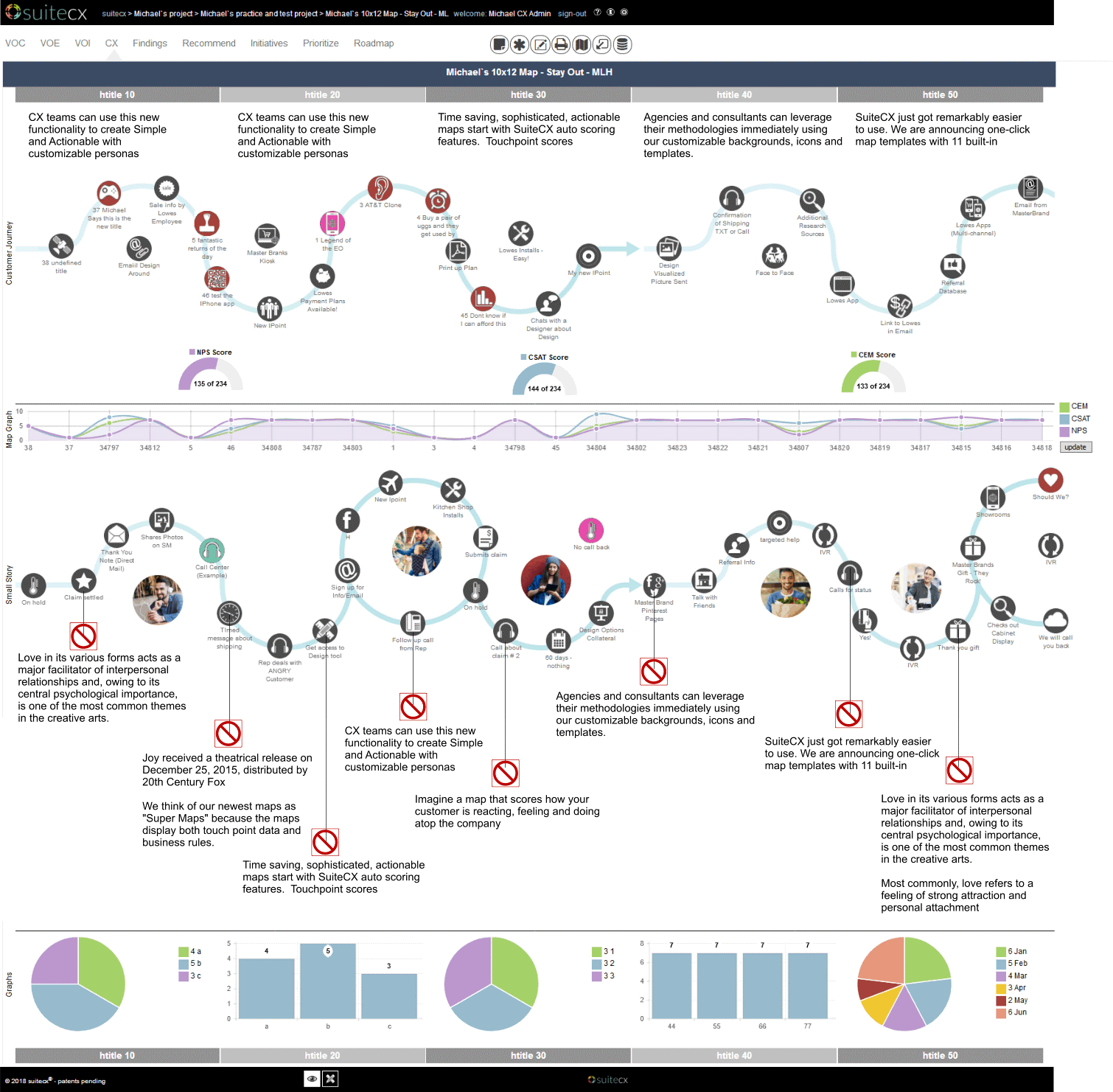
Smart maps are responsive: Imagine a map that can assemble itself, pull in data from secondary sources, place touch points for you to pull in, and display your different touchpoint sources across the full customer lifecycle.
Smart maps can keep your CX dashboard active and updated in a top-down approach, updating it as often as you desire: The journey, the data, the emotion and the plan, all in one beautiful map or dashboard.
Persona Mapping
Take advantage of additional ways to map personas and segments
We realize that many companies use personas or segments to help understand their clients’ values, needs and behaviors. Companies also have different use cases where they want to have a flexible way to map them – either as an attribute of a touchpoint or as the main visualization. In some cases, they want to visualize their campaigns to better sync with their journey builders in their marketing automation and digital orchestration tools. Our persona/segment visualization now allows you to do all three with simple stories, more complex scoring and persona descriptions. You can also use template maps, so you can put in all the insights, emotions and pathing that you want, as well as your persona imagery.
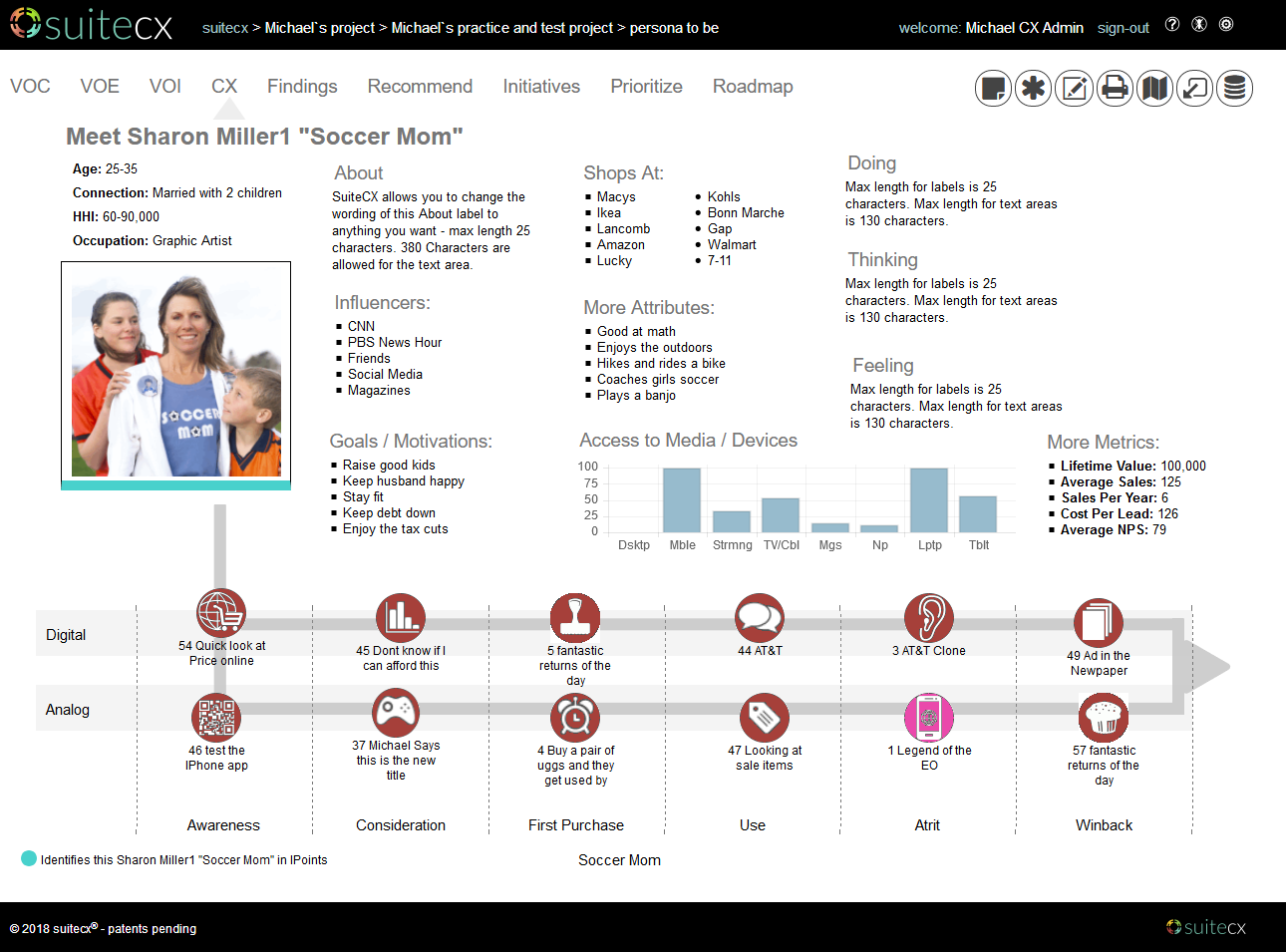
Applied CX
Take your journey and transform it into your communications and campaigns
Once you have mapped your customer experience, then what? Take that hard work—creating paths to purchase and customer success drill downs—and use them again to inform your marketing automation or digital orchestration tools. Just upload the digital artifacts and timing/targeting info and share the campaigns with your teams for approval and execution. No more missing the big picture; instead use our tools to enable collaboration between strategy and flawless execution. We can even provide map filters and drill down into SharePoint to help you govern your overall communications streams, improving your CX and your campaigns simultaneously.
Share this Post
