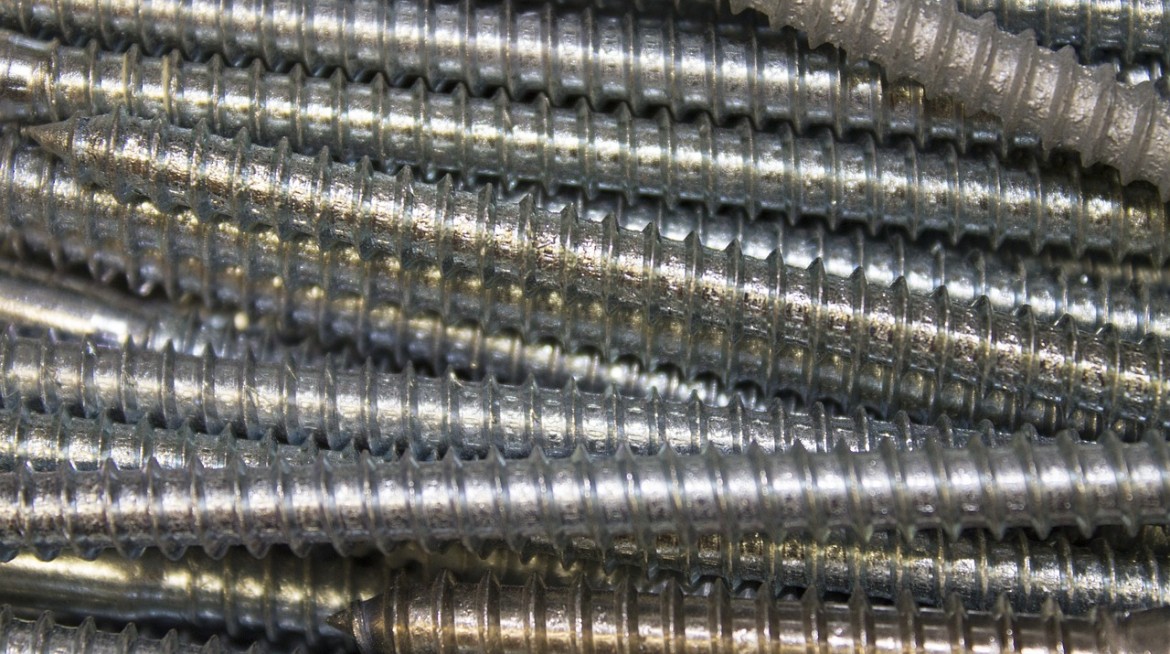What business problems can be solved using SuiteCX?
How does SuiteCX accommodate different practitioner approaches and methodologies?
How can SuiteCX help me improve our customer experience?
What types of customer experience maps are available with SuiteCX?
What tools does SuiteCX have for persona development and mapping?
Can I customize SuiteCX for my practice needs?
Can I get a customized dashboard with daily, weekly or monthly results?
Can I import from companies like survey monkey?
Does SuiteCX capture visually the same items we have on traditional sticky notes?
Can we upload iPoint data once a month and compare the results?
Can I import my interaction points (touch points) from a spreadsheet?
Can I automate changes to interaction points?
How many maps can we create in our account?
How many users in my department can I enroll and does it cost more?
What makes SuiteCX unique?
SuiteCX was designed by CX practitioners for practitioners around the key actionable areas of diagnosing where a company and its customers are in their experience, visualizing the customer experience through customer experience mapping, and planning to improve the customer experience or plan new customer experiences.
SuiteCX allows practitioners to build a repository of evidence about customers and their interaction with a company or organization; a single complete source of truth about your customer interactions. Practitioners are able to develop a rich set of persona/segmentation data about the customer, listen to the voice of the customer, visually describe the interactions points (IPoints) and make decisions about how to improve the interaction.
But that’s not all. Here’s how we do things differently:
- Innovation – Built by CX professionals, for CX professionals using the intellectual assets we have developed over the past 20 years, SuiteCX incorporates everything from strategy to execution. And, we are continually enhancing the product to meet the evolving needs of our customers.
- Security – We offer a number of highly secure, configurable environments designed to ensure maximum security for your critical customer experience assets.
- Scalability – SuiteCX was designed and built to meet the needs of large, complex organizations. This includes the ability to scale as projects, teams, and company goals grow. To support this, SuiteCX does not limit the number users, projects, maps or IPoints (interaction points).
- Data In & Out – We know how much customer data you have, and we make it easy for you to make that data actionable within SuiteCX, with tools to quickly import and export data. We support many imports/exports and ‘plug ins’ – our RESTful API and simple CSV API make it easy to pull in other data.
- Analytics – We have incorporated analytics, metrics and scoring at the IPoint (individual interaction) level to allow you to measure the progress you are making immediately and over time.
- Collaboration – Knowing that this process involves many participants, often in different locations, we’ve incorporated features to support and enhance collaboration within and across teams. For instance, you can easily add notes and commentary for colleagues.
- Customization – The platform was built to customize, with the understanding that many customers want to see their brand, terminology, icons, and even map backgrounds. And, we’ll work with you to configure the product to accommodate your process and end goals.
- Integrated workflow – The system is integrated in its design. You can go from experience strategy through precision campaign design seamlessly.
- Training & support – We want you to be successful, and we’re committed to providing customized 1:1 training, in addition to online training courses, in line help features, and a robust Help system.
What business problems can be solved using SuiteCX?
The tools within SuiteCX, including customer journey mapping, can be used to solve many different business problems, and we have found the process to be successful in addressing both specific, short term problems such as a sudden decline in revenue, as well as when tackling broader strategic initiatives. Some typical focus areas for customers include:
- Strategic Planning – Customer insight to drive who to invest/divest in, what needs they have that the organization can meet/address and where changes need to occur in the organization to deliver upon the strategy
- New Products – Let you see exactly the ‘white space’ is and allows you to ID the audience’s need. Provides insights and detail determine table stakes and to define GTM strategy and prioritize company’s development schedule
- Tactical Projects – Supports prioritization to highlight what’s most important’ to your customers, and understand what creates or detracts from value & drives retention and advocacy
- UX Inputs – Guides UX insights from VOC/VOE and path to purchase, critical moments of truth, listening posts, conversion points and other key design elements
- Precision Marketing – Experience/Journey driven campaigns enable planning and optimization for more balanced triggered, targeted, and time based messaging, offers and engagement
How does SuiteCX accommodate different practitioner approaches and methodologies?
We know that CX practitioners have different methodologies and approaches for improving customer experience, and that’s what makes them unique and successful. With SuiteCX practitioners can start building evidence in any of three places: 1) a survey result set from the voice of the customer, employee or institution/organization; 2) the customer experience as a map; or 3) the initiative process of planning for change. These distinct approaches make SuiteCX very flexible; each starting point feeding the other as needed or completely separate.
How can SuiteCX help me improve our customer experience?
Typically, you might start with the path to purchase as-is state, and work toward to-be states. Your to-be state will be experimental and address an improved emotional state, improved scores (such as customer satisfaction score) and shorten the distance between awareness and first purchase.
SuiteCX replaces and improves the historical process used to map customer interactions, where sticky notes were affixed to butcher paper on a wall; using all manner of colorful sticky dots, sticky note colors, colored felt pens, and sticky stars to describe the interactions. This process sometimes took weeks to develop. When completed the wall of sticky notes were often transferred manually to a spreadsheet, a slideshow presentation, and sometimes Visio®.
What types of customer experience maps are available with SuiteCX?
SuiteCX has many customer experience map styles to help practitioners visualize the customer experience or journey. The most basic maps are block diagrams SuiteCX calls “grid maps” which take the shape of columns and rows. Grid maps are useful for creating a collection of IPoints that SuiteCX calls “inventory” and showing relationships between IPoints and the path to purchase, barriers to relationship, and key point indicators. Practitioners benefit from a complete collection of IPoints (inventory) because they can filter the inventory to create more specific kinds of experience maps.
The customer story is sometimes described as a journey; meaning it has a starting point, a course and an end. SuiteCX helps practitioners tell and show the customer story on expressive maps. Practitioners can tell one part of the story, such as awareness and consideration or a complete lifecycle/journey from awareness through win back. The SuiteCX mapping environment offers practitioners an ever increasing number of map styles to tell the customer story the way practitioners want.
There are also hybrid maps that can be used to combine process, roll-up, and story maps in order to tell a more complete story.
What tools does SuiteCX have for persona development and mapping?
SuiteCX allows users to develop and map personas and segments in 3 states: as-is, transitional and to-be then show the journey of each on a map. Practitioners can develop both personas and segments, map the result, and then print the map for a presentation.
Can I customize SuiteCX for my practice needs?
Yes, SuiteCX is built to customize, and we’re happy to discuss your customization needs. Some typical customizations include:
- Branding
- Terminology and labels
- Icons
- Workflow
- Feature set (what is seen/not seen by users)
- Story backgrounds
Can I get a customized dashboard with daily, weekly or monthly results?
Yes, we can customize a dashboard for you to reflect your customer experience changes over time.
Can I import from companies like survey monkey?
Yes, and we are happy to help if there are any questions about the format of the data.
Does SuiteCX capture visually the same items we have on traditional sticky notes?
Yes, if you mean the segment, lifecycle, department, channel, interaction direction, segment, persona, score, emotional state, title, description and 68 other data points.
Practitioners can use SuiteCX to mimic the old processes of sticky notes or skip the stick notes altogether – either way IPoints can be developed in hours not days, and once developed they are “living” data sources which can be used again, cloned and updated as needed.
We used a consulting company to develop our current block diagrams; can we duplicate them with SuiteCX then make our own changes?
Yes, you can input the data manually, upload it as a spreadsheet or hire one of our certified partners to help you.
Can we upload iPoint data once a month and compare the results?
Yes, we have a robust statistics package.
Can I import my interaction points (touch points) from a spreadsheet?
Yes, we have several APIs to import information into SuiteCX from a CSV spreadsheet.
Can I automate changes to interaction points?
Yes, we provide customized APIs to connect any web enabled resources and map your data.
Our interaction points are stored on several software products, can you help us get it out and into SuiteCX?
Yes, we have partners who can work with you to get your data into shape for SuiteCX.
How do users access SuiteCX?
SuiteCX is software that works in a browser. You can access SuiteCX securely, 24 hours a day in either a shared or private server environment, and work individually or in teams.
What browsers to you support?
We prefer Firefox, and support Safari and Chrome.
How many maps can we create in our account?
On SuiteCX private servers we do not limit the number of projects, maps or IPoints, and you can host as many users from your practice as you want.
How many users in my department can I enroll and does it cost more?
If you are using a private server the answer is as many as you want. On SuiteCX shared server, you may have up to 20 users. There is no additional cost per user.